
You can create amazing artwork on your smartphone, tablet, or even in your web browser.
- One of the best ways to draw and design is to use free websites that work online and in a browser.
- For better drawing and design, it is preferable to use a dedicated tablet or whiteboard.
- However, you can also use the mouse on your computer if you are patient.
1. drawingnow website for learning to draw
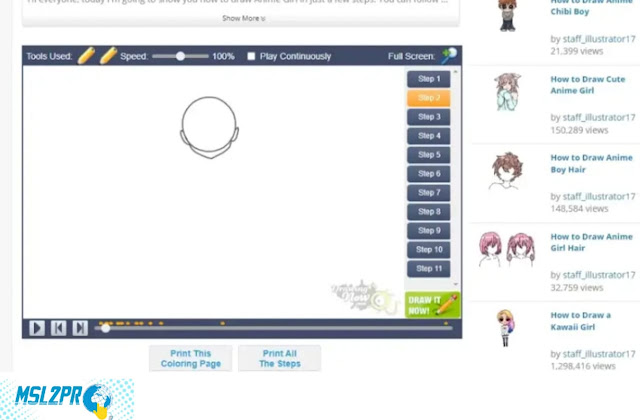
DrawingNow is a great online drawing learning site that offers a wide range of drawing tutorials to help beginners and professionals draw step by step.
Users can choose from a wide range of digital painting themes, including people, anime, cartoons, animals, inanimate objects, and more.
Each lesson includes illustrations, photos, and step-by-step explanations of the steps needed to master each technique.
2. Sketchpad Webapp is for drawing only

Even if you have never used a drawing program or website, you can easily start drawing and designing with this website, Sketchpad.
Sketchpad is not a drawing and design website that specializes in creating highly detailed and accurate graphics and designs.
But it provides a great way for you to dive into the world of digital painting and get used to using web applications.
3. Aggie website
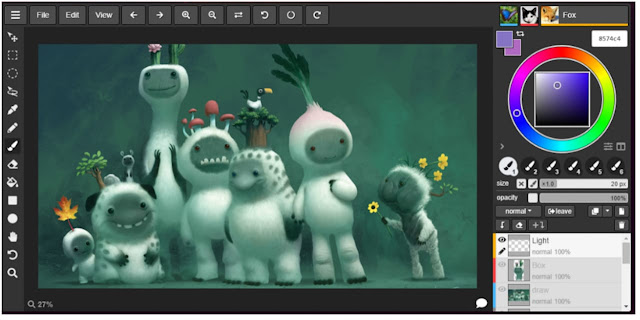
This site is very interesting because it aims for you to be someone who loves to work and collaborate with others, as you will be able to create artwork with other people around the world!
Painters around the world can open and edit the same file at the same time, which I think is very cool.
- This is great for brainstorming ideas or creating fun artwork for projects.
- The app is still relatively new, so it is constantly changing and getting new features frequently.
- If you are a fan of the collaborative aspect of drawing, then you can give this app a try.
4. Pixlr website
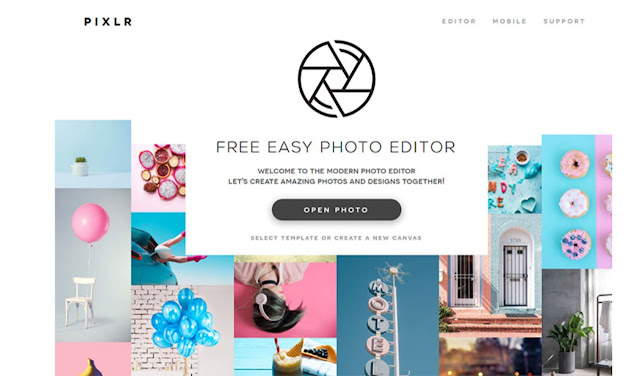
Pixlr is similar to the old Photoshop because it has a similar structure. So it's a good alternative if you don't want to shell out money on other professional design software.
With Pixlr, you can draw or edit images just like with Photoshop.
With Pixlr you can draw or edit images, just like with Photoshop, where you'll find a lot of similar tools available on this website with many of the same capabilities.
This website may not be the best and most suitable for beginners learning to draw and design, but those who have some experience can easily work directly on the website.
5. Sumopaint website
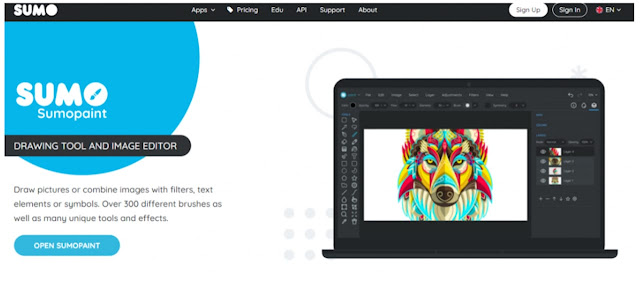
Sumopaint is a popular drawing and design website for creating and sharing artwork because it provides a community of other painters where you can share artwork, collaborate and learn from each other.
One of its advantages is that you can use it offline.
Filled with perspective drawing tools, a wide range of customizable 2D and 3D brushes, layers, stamp and cloning tools, and much more.
It should be noted that there is a Pro version, but I am not sure what this paid version has to offer in addition, I can say that the free version is sufficient.

Comments
Post a Comment